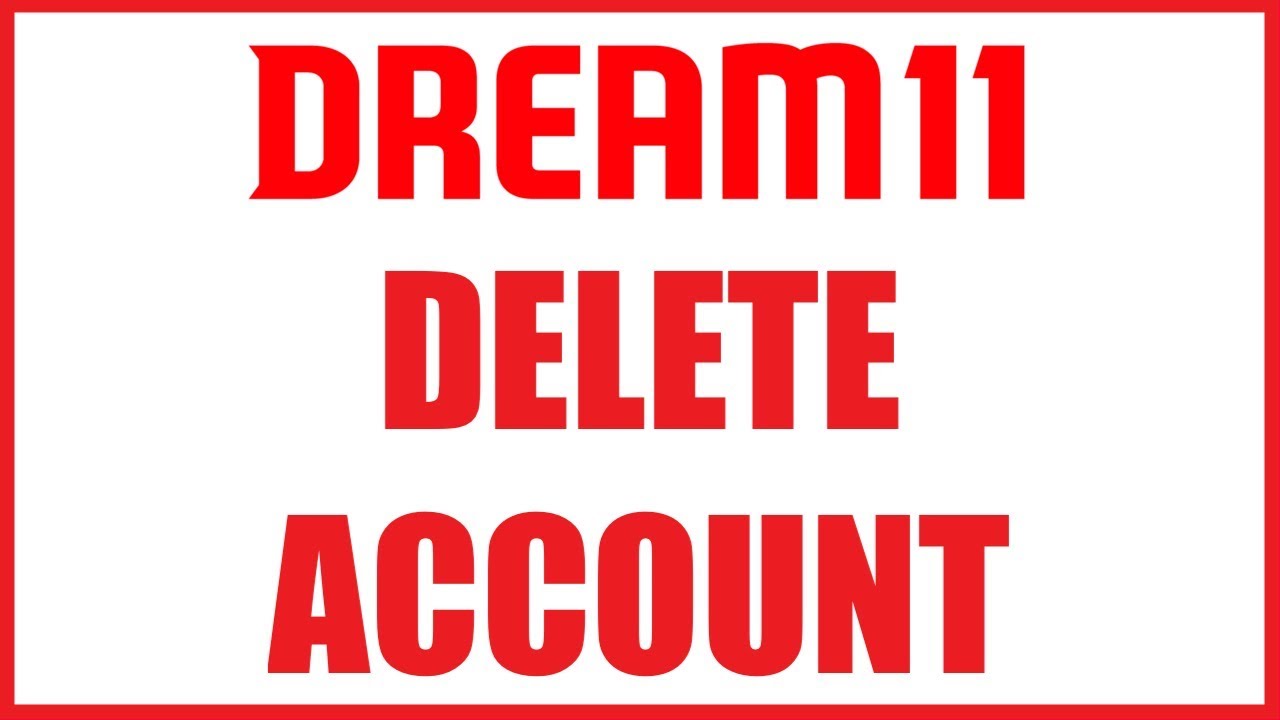Dream11 is one of the most popular fantasy sports platforms in India, allowing users to create virtual teams and win real money. However, there may come a time when you want to delete your Dream11 account for various reasons, such as responsible gaming, personal concerns, or a desire to take a break. In this guide, we’ll walk you through the process of deleting your Dream11 account step by step.
Table of Contents
- Why Delete Dream11 Account?
- Important Things to Know Before Deleting
- How to Delete Dream11 Account via App
- How to Delete Dream11 Account via Email
- Alternatives to Account Deletion
- Frequently Asked Questions (FAQs)
Why Delete Dream11 Account?
People choose to delete their Dream11 accounts for a variety of reasons:
- Addiction: Fantasy sports can become addictive, leading to overinvestment of time and money.
- Financial Concerns: If you’ve been losing money frequently, it might be wise to step back and evaluate.
- Personal Break: Sometimes, people just need a break from the digital world and its constant notifications.
Deleting your Dream11 account can help you regain control over your time, finances, and mental well-being.
Important Things to Know Before Deleting
Before you proceed, here are a few points to keep in mind:
- No Recovery: Once you delete your Dream11 account, you won’t be able to recover it.
- Balance Withdrawal: Ensure that you withdraw any remaining balance in your Dream11 account before deleting it. After deletion, any funds left in your account will be lost.
- Bonuses & Rewards: If you have any active bonuses, rewards, or achievements, these will be permanently deleted along with your account.
2-Column Box: Key Points Before Deletion
| Things to Remember | Actions to Take |
|---|---|
| Withdrawal | Withdraw all funds in your Dream11 account before deletion. |
| No Recovery | Once deleted, your account cannot be recovered. |
| Personal Information | Deleting your account removes all personal data from Dream11’s servers. |
| Contact Dream11 Support | You can always reach out to customer support for assistance before making a decision. |
How to Delete Dream11 Account via App
If you’re using the Dream11 app, deleting your account is quite straightforward. Follow these steps:
- Open the Dream11 App: Launch the Dream11 app on your mobile device.
- Go to ‘My Account’: Navigate to the bottom-right corner of the app and tap on ‘My Account.’
- Select ‘Help & Support’: Scroll down and select the ‘Help & Support’ option.
- Contact Dream11 Support: In the support section, you’ll find an option to contact Dream11’s customer care. Here, you need to request account deletion.
- Wait for Confirmation: Once the request is submitted, Dream11’s team will verify your details and respond to your request, usually within 24-48 hours.
How to Delete Dream11 Account via Email
If you’re having trouble with the app or prefer email communication, you can delete your account via email. Follow these steps:
- Compose an Email: Open your email client and compose a new email.
- Subject Line: In the subject line, write “Request for Dream11 Account Deletion.”
- Email Body: Clearly mention your request for account deletion along with your registered email address and mobile number. Here is a sample format:vbnetCopy code
To: support@dream11.com Subject: Request for Dream11 Account Deletion Dear Dream11 Team, I would like to request the deletion of my Dream11 account registered with the following details: - Registered Email: [Your Email Address] - Registered Mobile Number: [Your Mobile Number] Please confirm once the deletion is completed. Thank you. [Your Full Name] - Send and Wait: After sending the email, Dream11’s support team will respond within a few days confirming the account deletion.
Alternatives to Account Deletion
If you don’t want to permanently delete your Dream11 account but still wish to take a break, consider these alternatives:
- Deactivate Notifications: Disable notifications to avoid constant updates and promotions.
- Log Out Temporarily: You can log out of the app without deleting your account, which allows you to return whenever you want.
- Responsible Gaming: Dream11 has various responsible gaming features, such as setting deposit limits or temporary suspension of accounts. Explore these before opting for deletion.
2-Column Box: Alternatives to Account Deletion
| Alternative Options | What You Can Do |
|---|---|
| Disable Notifications | Turn off app notifications instead of deleting your account. |
| Log Out Temporarily | Simply log out if you need a break, without deleting the account. |
| Responsible Gaming Features | Set deposit limits, loss limits, or self-exclude for a specific period. |
Frequently Asked Questions (FAQs)
1. Can I recover my Dream11 account after deleting it?
No, once you delete your Dream11 account, it cannot be recovered. Ensure that you are certain before proceeding with deletion.
2. How long does it take to delete the Dream11 account?
Typically, Dream11 processes account deletion requests within 24-48 hours. You will receive a confirmation email once it’s done.
3. Will deleting my Dream11 account remove all my personal data?
Yes, when you delete your Dream11 account, all associated data including personal details will be permanently erased from their servers.
4. Can I delete my account if I still have a pending withdrawal?
No, you must clear any pending withdrawals before initiating the account deletion process. Once the funds are withdrawn, you can delete your account.
Conclusion
Deleting your Dream11 account is a simple yet irreversible process. Whether you’re stepping away due to addiction, financial concerns, or just taking a break, it’s essential to understand the implications of account deletion. Always ensure you’ve withdrawn your balance and considered alternatives before proceeding.
For more detailed guides on various apps, reviews, and financial services, check out taazaguides.com for the latest updates and information.